In 2016, retailers spent more than half of their AdWords budget on Google shopping ads. But, why is this?
Well, Google Shopping is a well-known tool that businesses have been using for years to share their products/services with more customers and make more sales. Its unique setup and the addictive interface make it easy for shoppers to see what they want while businesses share the best that they've got.
If you're looking to grow with Google Shopping, you need to know how to make the platform work for you. Keep reading if you want our tips for mastering your Google Shopping campaign so that your business can thrive.
1. Start With Your Product Listings
As with everything related to Google, you have to understand the basics of search engine optimization. If you aren't an expert in search engine optimization yet, you will be soon.
Basically, you have to make sure that your product listings work with Google's reocgnition and ranking system. If you don't optimize the product's pictures, titles, and description, it may not show up when people are searching for it. And, if you want to sell the product, you have t make sure that it shows up in search.
Let's dive into each element that you need to fix.
Clear Images
It may not seem extremely important, but you need to have clean images that clearly show what the product you're looking to sell looks like. If your potential customers cannot tell what the image represents, they are not going to click on it (other than possibly trying to zoom in to figure it out).
Google can tell - both by customer interaction and by the image itself - when something isn't clear to your potential customers. If this happens too often, your ranking will fall.
Google doesn't want to recommend things that could be potentially confusing to its users. To achieve clearer images, you may want to simplify the background or use a better quality camera.
Also, you should keep these images in mind when you’re using Pinterest for marketing. This is a great way to push your content to a wider audience and test out new shots of your products.
Descriptive Titles
You don't want to make your titles too long, but you do need to make sure that you're including the important words, especially the important keywords. You also want to make sure that the most important words are included at the front of the title, because people who are looking for your product are going to see the beginning of the title first.
Potential customers are more likely to click on a more descriptive title. To make your titles more descriptive, include helpful adjectives that describe the material and purpose of your product.
Informative Descriptions
Your product descriptions have to be as informative as possible while including popular keywords that searchers may use when trying to find your product or a product similar to yours.
When you're exploring keywords, think about what you'd type into the search bar if you were going to try to find the product that you're selling. Squeeze those phrases and words into your product description. You can also use a keyword explorer if you're at a loss for what keywords to include.
Your product descriptions should also include information that describes the product in complete detail. This not only helps your customers decide what product(s) they want to buy. It also helps you lessen the number of questions you're asked about your products.
2. Divide Your Products
If a potential customer is looking to buy something from your business specifically, they need to be able to find whatever it is they're looking for. You can't have your products spread out randomly across your product feed.
Google allows you to divide products based on category, price, size, and more. We suggest that you divide your products by category as this is normally how customers find what they want to buy.
The best piece of advice we can give you here is to think like a customer. Think about what you would expect and want if you were going to buy from a business like yours.
If you're lost in trying to figure this out, you can look at what your competitors are doing. You shouldn't copy them, but you may want to see how they've laid out their selection or displayed their products.
Product Testing
Some companies do what is called A/B testing. This is where they present information in two different ways and see how their customers react.
For example, you may have display A and display B that show your products in different ways. Let's say that one displays the product with a white background and one displays the product being used.
You can determine which setup your customers like best by viewing the sales for both products.
3. Track the Numbers
Luckily, Google makes sorting through data easy. You can see your sales and conversions through Google's analytics.
We recommend looking at your Google Shopping analytics every other week. From these numbers, you should be able to determine your most popular products and your least popular products.
How does this affect your Google Shopping campaign? Well, you can make changes to your Google listings based on the data that you draw from Google's tracking of your listing.
For example, products that aren't doing too well may just need to be removed from your listings. If you'd rather not remove these products, you can use the data to get a deeper look into why they aren't performing well.
By tracking the numbers, you can get a better idea of how your business is doing on Google Shopping.
More Than Google Shopping
When it comes to promoting your business and getting ahead of your competition, there's more to take into account than your Google Shopping interface. From building your brand and identity to performing digital marketing, our team at Makro Agency has a variety of services to help your business stand out.
Feel free to contact us if you have any questions. We can't wait to work with you.











.png)
.png)





















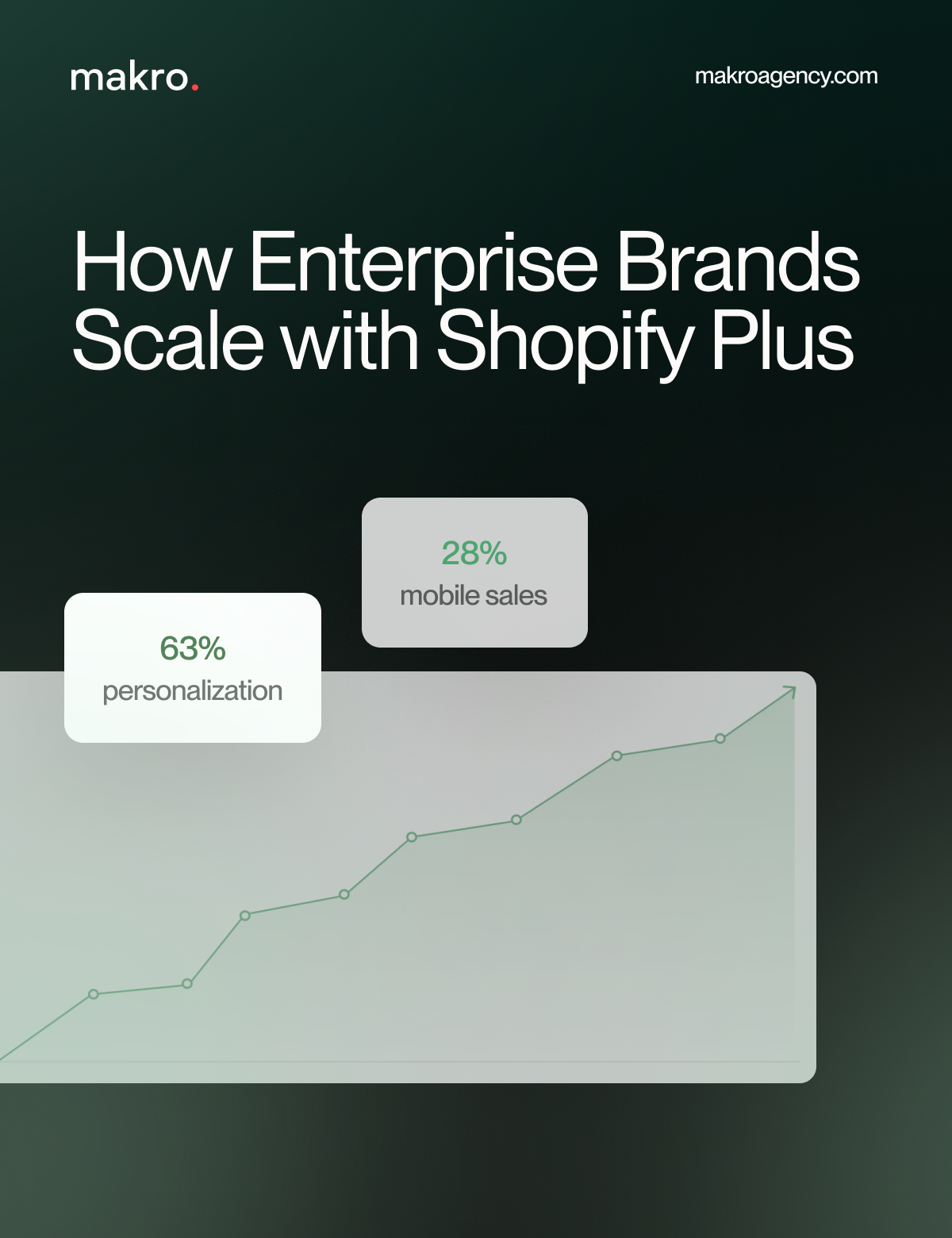























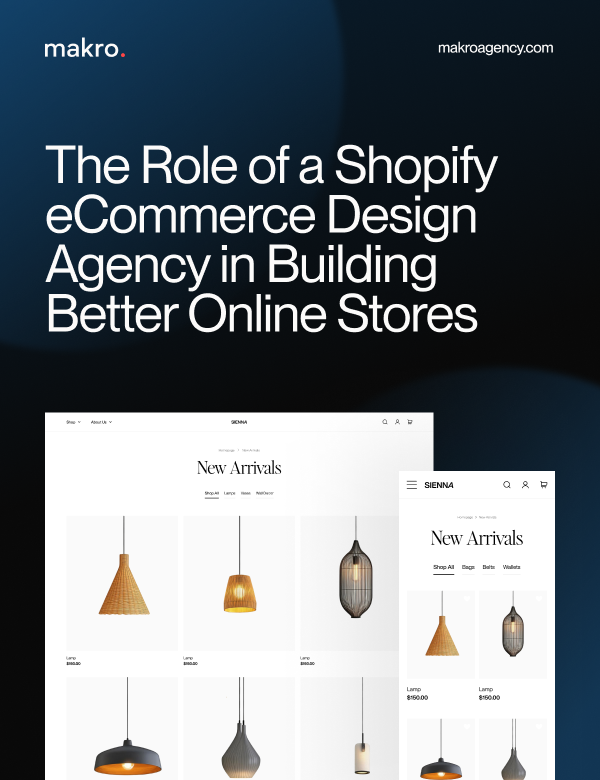







.png)

.png)



.png)

.png)


