The Essential Shopify POS Setup Guide for Physical Retailers
As the lines between digital and physical retail continue to blur, enterprise merchants are under increasing pressure to deliver seamless, high-performance experiences across all customer touchpoints. For brands operating at scale, Shopify’s Point of Sale (POS) solution, when implemented strategically, offers a powerful opportunity to unify online and in-store operations, increase operational efficiency, and elevate customer engagement in real time.
At Makro Agency, we partner with enterprise retailers to architect commerce ecosystems that are not only scalable, but built for long-term resilience. Whether you’re launching your first flagship store, rolling out a new retail concept, or unifying dozens of locations across regions, this guide is your blueprint for a robust Shopify POS implementation.
Why Shopify POS Is Enterprise-Ready

Shopify POS is purpose-built to serve the needs of omnichannel retailers who demand flexibility, real-time data synchronization, and an intuitive user experience across their retail footprint.
When paired with Shopify Plus, the POS system becomes a powerful engine for centralized operations, localized experiences, and accelerated sales performance.
Enterprise Benefits at a Glance:
- Unified Commerce: Real-time inventory and sales sync across all physical and digital channels.
- Omnichannel Capabilities: Enable BOPIS, ship-to-home, curbside pickup, and in-store returns regardless of purchase origin.
- Customer Data Accessibility: In-store staff can access and leverage customer purchase history and preferences instantly.
- Customizable Workflows: Tailor checkout flows, promotions, and discounts to align with corporate policies and localized strategies.
- Centralized Reporting: Gain a comprehensive view of performance metrics at the store, region, and corporate levels.
Step-by-Step POS Setup for Enterprise Retailers

1. Define Your Omnichannel Retail Strategy
Begin by aligning your POS rollout with broader business objectives. This includes assessing:
- The number and type of retail locations
- Integration requirements with existing ERP, CRM, and fulfillment systems
- Key customer use cases (e.g., in-store returns for online orders, appointment shopping, mobile checkout)
Makro Insight: We often advise clients to start with a pilot store to validate functionality, workflows, and team readiness before a full-scale rollout.
2. Choose the Appropriate Shopify POS Plan
While POS Lite may suffice for pop-ups or small-format locations, POS Pro is the standard for enterprise use. It includes:
- Advanced inventory and staff management
- In-store analytics and reporting
- Sophisticated omnichannel fulfillment options
- Custom staff permissions and access controls
Makro ensures your POS plan is provisioned in a way that scales securely across regions and departments.
3. Select Enterprise-Grade Hardware
Shopify’s hardware ecosystem supports both mobile and fixed retail environments. Common enterprise configurations include:
- POS Go for mobile checkout and showroom environments
- Tablet-based kiosks with barcode scanners and receipt printers
- Secure cash drawers and customer-facing displays
- Integrated card readers for frictionless payments
We assess retail floor plans, expected foot traffic, and network infrastructure to recommend a hardware suite that’s resilient and easy to scale.
4. Centralize Inventory and SKU Governance
Inventory accuracy is foundational to omnichannel success. Our team facilitates:
- SKU normalization and deduplication across channels
- Real-time inventory visibility at the product and location level
- Integration with third-party warehousing and fulfillment solutions
- Rules-based restocking notifications
Shopify POS syncs seamlessly with your Shopify Plus backend, providing the backbone for unified commerce.
5. Establish User Roles, Permissions, and Policies
For multi-location operations, centralized governance is critical. Shopify POS Pro enables:
- Role-based access by function (sales, management, support)
- PIN-based login to ensure accountability
- Custom discount and override permissions
- Staff performance tracking via built-in analytics
Makro supports the development of role hierarchies and SOPs that reflect your organization’s operational structure.
6. Train and Equip Store Associates
A POS system is only as effective as the team operating it. We provide:
- Role-specific training documentation and workshops
- Video modules for onboarding new hires
- Real-time support post-implementation
- Guidance on using customer data to upsell and personalize interactions
This ensures your team not only understands the system but also how to use it to enhance the customer experience.
7. Enable Omnichannel Fulfillment and Customer Journeys
Enterprise retailers are no longer defined by channel—they’re defined by the fluidity of experience. With Shopify POS, you can:
- Allow cross-channel returns and exchanges
- Offer local delivery and in-store pickup at checkout
- Redeem universal gift cards and loyalty rewards
- Track customer lifetime value across physical and digital touchpoints
We work with clients to build workflows that eliminate friction and create brand consistency.
8. Test, Launch, and Iterate
Post-setup, Makro recommends a structured launch strategy that includes:
- Internal testing protocols and stress-testing across devices
- Store associate feedback loops
- Performance benchmarking against defined KPIs
- Periodic reviews and optimization sprints
With the right feedback loops in place, your POS becomes not just a sales tool, but a strategic growth lever.
Conclusion: Turning Your Retail Stores Into Strategic Growth Channels
Unify, Optimize, and Scale With Confidence
In today’s marketplace, the in-store experience must be as data-driven, responsive, and frictionless as your digital storefront. Shopify POS, when paired with Shopify Plus, delivers a unified infrastructure that empowers enterprise brands to operate more efficiently, serve customers more effectively, and grow more intelligently.
At Makro Agency, we don’t just implement POS systems, we architect high-performance retail operations. From technical implementation and data migration to enterprise hardware procurement and staff enablement, we deliver tailored Shopify POS solutions that scale with your brand.
Ready to transform your physical stores into strategic growth engines? Contact Makro Agency today to start your Shopify POS implementation.




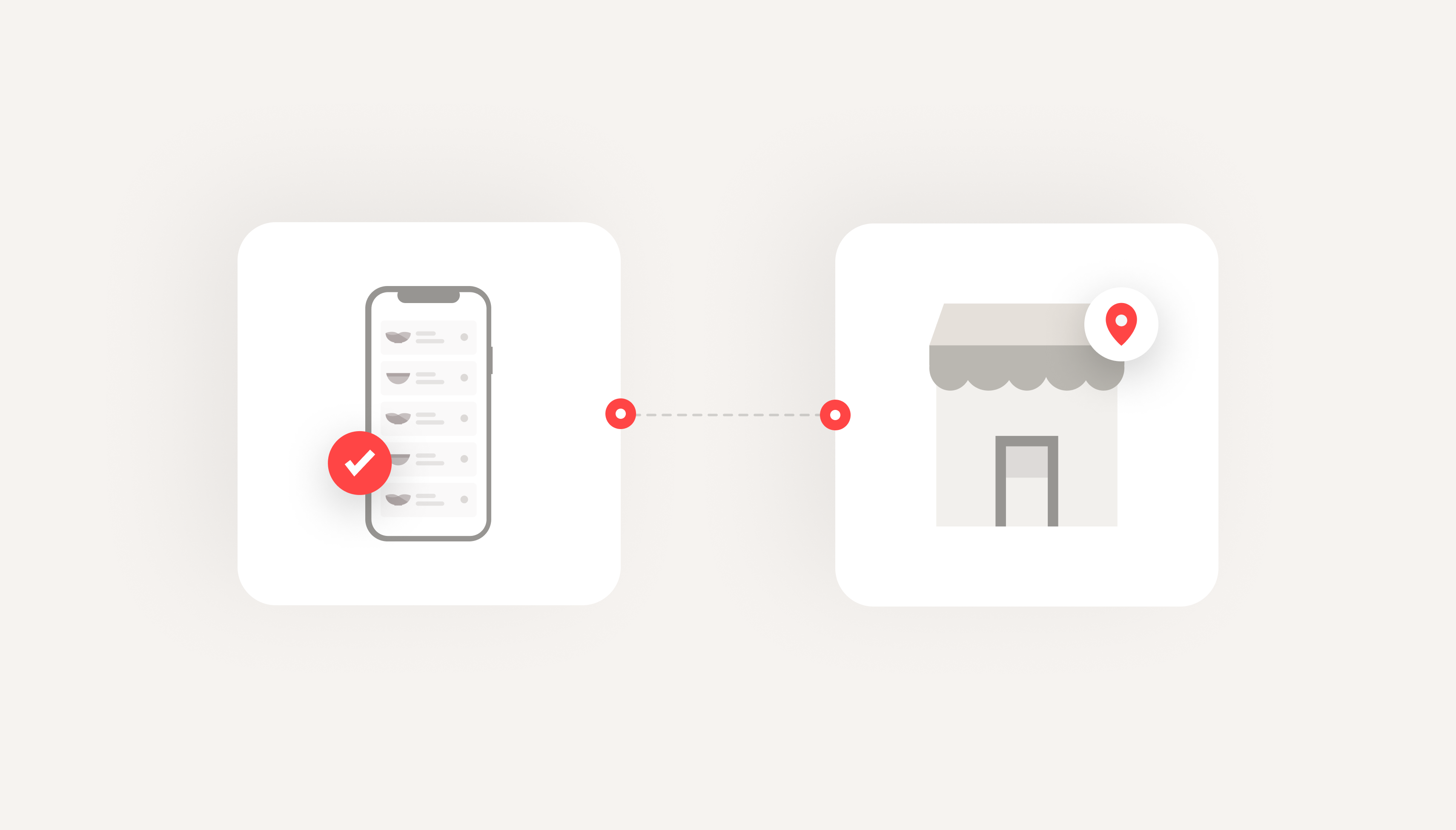






.png)
.png)






















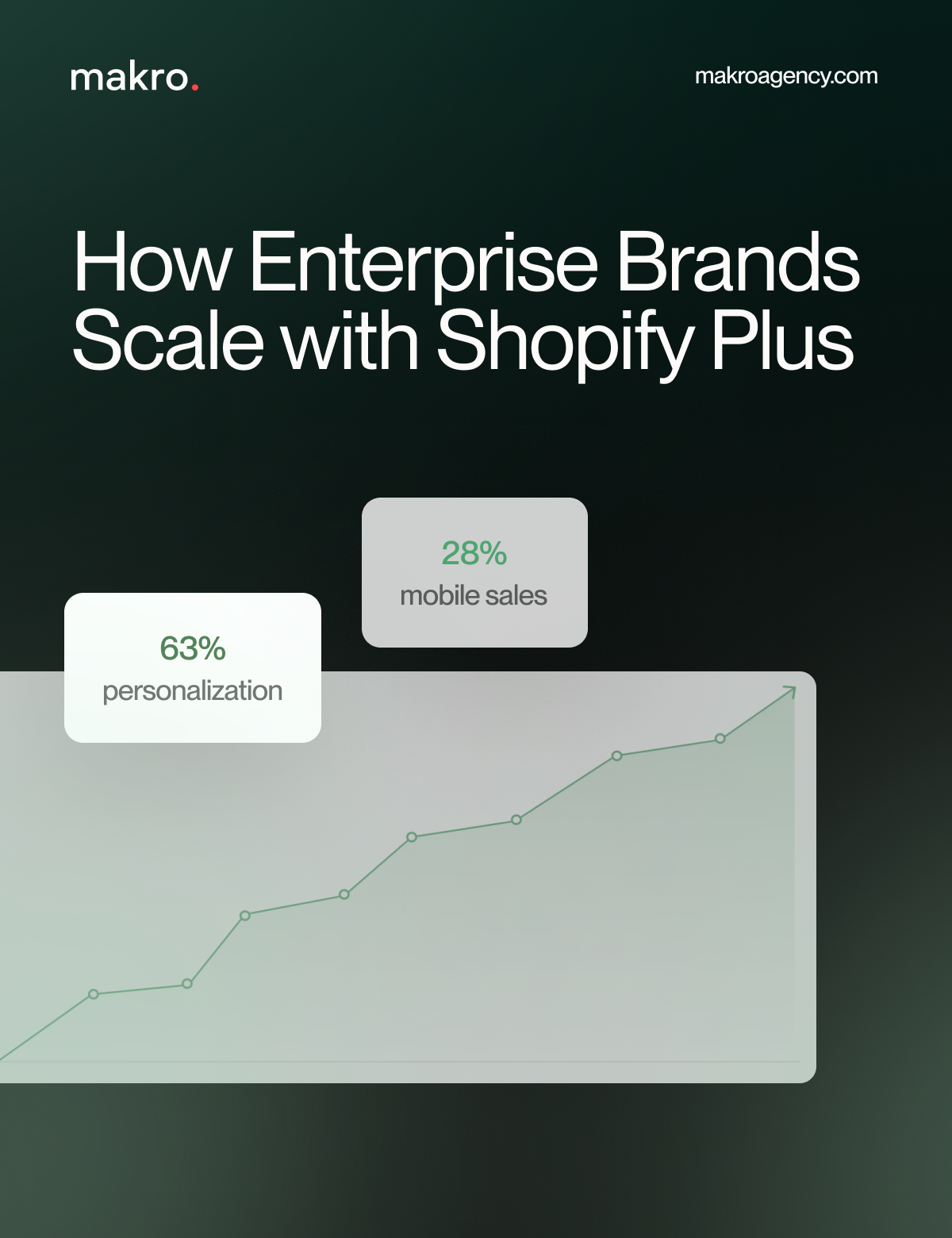






















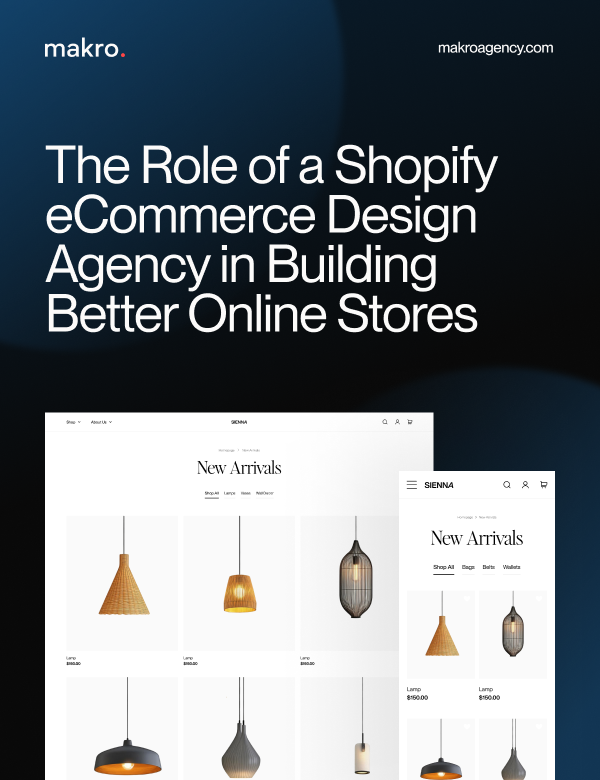







.png)

.png)



.png)

.png)


