Using the Enterprise Theme on Shopify Plus: Best Practices for UX and Speed
For eCommerce businesses, your online storefront is more than just a transactional platform – it's a critical touchpoint for brand engagement, customer acquisition, and sustained growth. The Enterprise theme, specifically designed for high-volume merchants with complex needs, offers a robust foundation. However, its true potential is unlocked through a strategic focus on User Experience (UX) and site speed.
At Makro Agency, a dedicated Shopify Plus Partner, we understand the unique demands of enterprise e-commerce. In this in-depth blog, we'll delve into best practices for optimizing the Enterprise theme to deliver exceptional UX and lightning-fast performance, ultimately driving conversions and fostering customer loyalty.
Why UX and Speed are Non-Negotiables for Enterprise E-commerce:
In the high-stakes world of enterprise e-commerce, even minor friction points in the user journey or slight delays in page load times can have significant consequences:
- High Traffic Volumes: Enterprise stores often experience substantial traffic. A slow or confusing site can lead to high bounce rates and lost revenue, especially during peak seasons or marketing campaigns.
- Complex Product Catalogs: Managing vast product libraries requires intuitive navigation and filtering to help customers find what they need quickly and efficiently. Poor UX can make browsing overwhelming.
- Sophisticated Customer Segments: Enterprise businesses often cater to diverse customer segments with varying needs. The theme must be adaptable to deliver personalized experiences without compromising performance.
- Brand Reputation: A clunky or slow website can damage your brand's credibility and professionalism, especially when dealing with large-scale transactions and business clients.
- Competitive Landscape: Enterprise e-commerce operates in a highly competitive environment. A superior online experience can be a key differentiator.
- SEO Performance: Site speed is a crucial ranking factor for search engines. Slow-loading pages can negatively impact your organic visibility and traffic.
Leveraging the Enterprise Theme for Optimal UX:
The Enterprise theme provides a flexible framework for creating a user-centric online store. Here are best practices to maximize its UX capabilities:
1. Intuitive Navigation and Site Structure:
- Mega Menus: Utilize the Enterprise theme's support for robust mega menus to organize extensive product categories and subcategories logically. Ensure clear labeling, visual cues (icons, images), and easy navigation paths.
- Advanced Search Functionality: Implement a powerful search bar with features like autocomplete, typo correction, and filtering within search results to help users quickly find specific products.
- Clear Category Pages: Design category pages with effective filtering and sorting options based on relevant attributes (price, size, color, brand, etc.). Consider visual merchandising to highlight key products.
- Breadcrumbs: Implement clear breadcrumb navigation to help users understand their current location within the site and easily navigate back to previous pages.
- Mobile-First Design: Ensure the entire user experience is seamless and intuitive on all devices, with a responsive layout that adapts flawlessly to different screen sizes.
2. Engaging Product Pages:
- High-Quality Product Imagery and Videos: Showcase products with multiple high-resolution images from various angles and consider incorporating product videos to demonstrate features and usage.
- Comprehensive Product Descriptions: Provide detailed and informative product descriptions that highlight key features, benefits, and specifications. Use clear and concise language.
- Clear Pricing and Availability: Prominently display pricing, including any volume discounts or tiered pricing relevant to enterprise customers. Clearly indicate stock availability.
- Customer Reviews and Ratings: Integrate genuine customer reviews and ratings to build trust and provide social proof.
- Related Products and Upselling/Cross-selling: Strategically showcase relevant related products or suggest upsells and cross-sells to encourage higher order values.
- Clear Call-to-Actions (CTAs): Design prominent and action-oriented CTAs (e.g., "Add to Quote," "Request a Demo," "Learn More") that guide users through the desired conversion paths.
3. Streamlined Checkout Process:
- Minimize Steps: Reduce the number of steps in the checkout process to minimize cart abandonment. Consider a one-page checkout option if suitable for your business model.
- Guest Checkout: Offer guest checkout options to reduce friction for first-time buyers.
- Multiple Payment Options: Provide a variety of secure payment gateways to cater to different customer preferences.
- Clear Shipping Information: Clearly display shipping costs and estimated delivery times early in the checkout process.
- Order Summary and Confirmation: Provide a clear order summary before final submission and send detailed order confirmation emails.
4. Accessibility Considerations:
- WCAG Compliance: Ensure your website adheres to Web Content Accessibility Guidelines (WCAG) to make it usable for individuals with disabilities. This includes proper color contrast, alt text for images, and keyboard navigation.
Optimizing the Enterprise Theme for Speed and Performance:
A visually appealing and user-friendly website is only effective if it loads quickly. Slow loading times can frustrate users and negatively impact your search engine rankings. Here are key strategies to optimize the Enterprise theme for speed:
1. Image Optimization:
- Proper File Formats: Use optimized image formats like WebP (where supported), JPEG for photographs, and PNG for graphics with transparency.
- Image Compression: Compress all images without sacrificing too much visual quality to reduce file sizes.
- Lazy Loading: Implement lazy loading for images below the fold, so they only load when they become visible in the viewport.
- Responsive Images: Serve appropriately sized images based on the user's device screen size using the <picture>element or srcset attribute.
2. Code Optimization:
- Minify HTML, CSS, and JavaScript: Remove unnecessary characters (whitespace, comments) from your code to reduce file sizes.
- Avoid Excessive or Blocking JavaScript: Minimize the use of JavaScript and ensure that critical rendering path JavaScript is loaded asynchronously or deferred.
- Optimize Theme Assets: Review and optimize the theme's CSS and JavaScript files. Remove any unused code.
- Leverage Browser Caching: Configure appropriate caching headers to instruct browsers to store static assets locally, reducing the need to reload them on subsequent visits.
3. Content Delivery Network (CDN):
- Utilize Shopify's CDN: Shopify provides a built-in CDN that distributes your website's static assets across global servers, ensuring faster loading times for users regardless of their location.
4. App Optimization:
- Audit Your Apps: Regularly review the apps installed on your Shopify store. Remove any unused or poorly performing apps, as they can significantly impact site speed.
- Choose Performance-Focused Apps: When selecting apps, prioritize those known for their speed and minimal impact on front-end performance.
5. Theme Customization Best Practices:
- Minimize Custom Code: While the Enterprise theme offers flexibility, excessive custom code can introduce performance bottlenecks. Aim for clean and efficient code.
- Child Themes (If Applicable): If making significant code modifications, consider using a child theme (if supported or through developer best practices) to preserve the base theme for future updates.
6. Regular Performance Monitoring and Testing:
- Utilize Speed Testing Tools: Regularly use tools like Google PageSpeed Insights, GTmetrix, and WebPageTest to identify performance bottlenecks and areas for improvement.
- Monitor Key Metrics: Track key performance indicators (KPIs) like page load time, time to first byte (TTFB), and bounce rate to assess the impact of your optimization efforts.
The Synergistic Power of UX and Speed:
Optimizing UX and speed are not independent tasks; they are deeply intertwined. A fast website with a confusing interface will still lead to poor conversions, while a beautifully designed but slow site will frustrate users and drive them away. The Enterprise theme, when implemented and optimized with both UX and speed in mind, provides a powerful platform for delivering an exceptional online experience that drives enterprise-level success.
Conclusion: Unlock the Full Potential of Your Enterprise Theme
The Shopify Plus Enterprise theme offers a robust and scalable foundation for your online business. However, achieving its full potential requires a strategic and ongoing focus on delivering a seamless and fast user experience. By implementing the best practices outlined above, you can create an online storefront that not only looks professional but also drives conversions, fosters customer loyalty, and enhances your brand reputation.
At Makro Agency, we specialize in helping enterprise-level businesses leverage the power of Shopify Plus, including the intricacies of the Enterprise theme. Our team of experienced designers, developers, and optimization experts can provide comprehensive support in:
- Conducting thorough UX audits of your existing Enterprise theme implementation.
- Developing and implementing user-centric design enhancements.
- Performing in-depth site speed audits and implementing performance optimization strategies.
- Customizing the Enterprise theme to meet your specific business requirements while maintaining optimal UX and speed.
- Integrating third-party apps and ensuring they are optimized for performance.
- Providing ongoing monitoring and support to ensure your site remains fast and user-friendly.
Ready to elevate your enterprise e-commerce experience with a perfectly optimized Enterprise theme? Contact Makro Agency today for a consultation and discover how we can help you unlock the full potential of your Shopify Plus storefront.





.png)





.png)
.png)























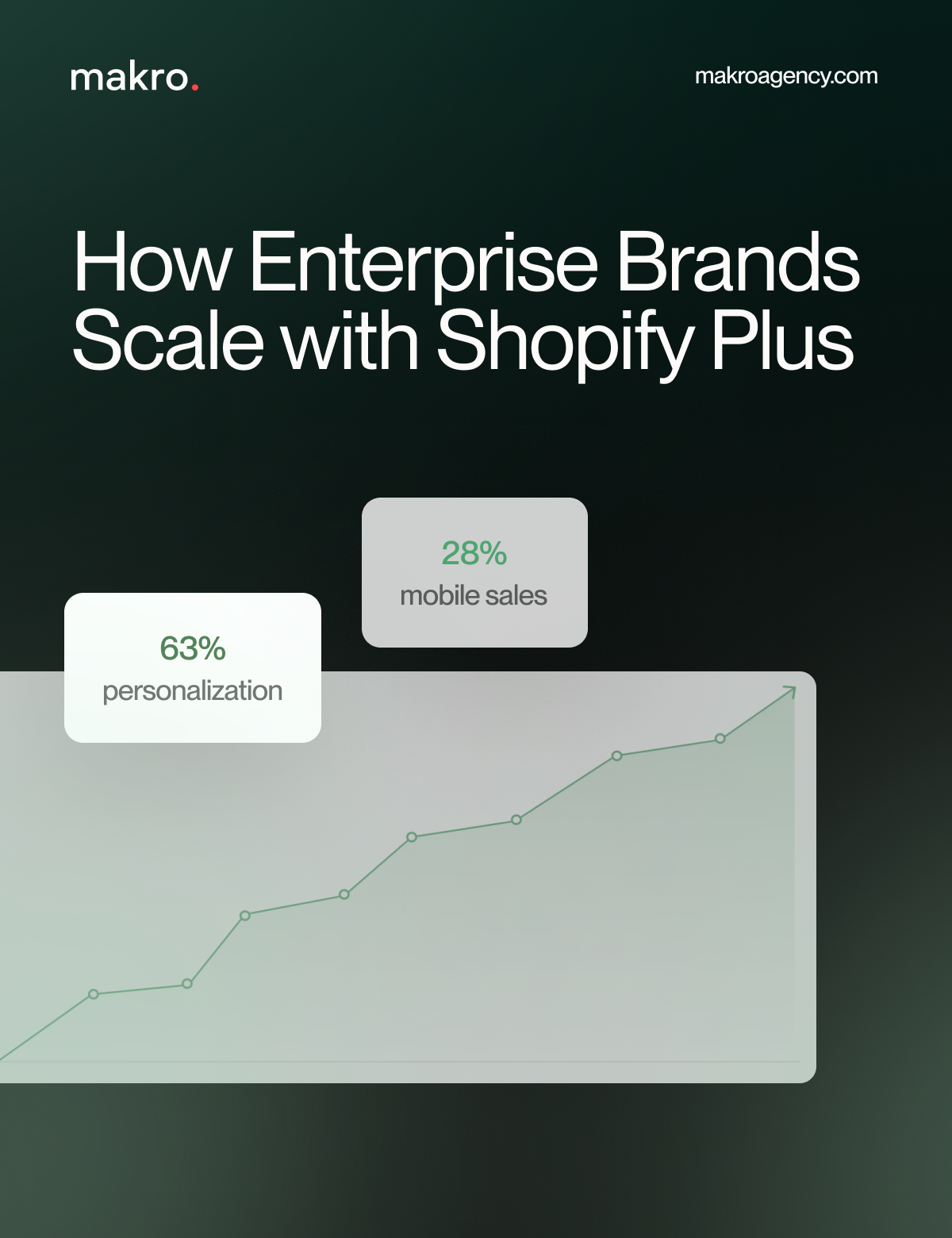























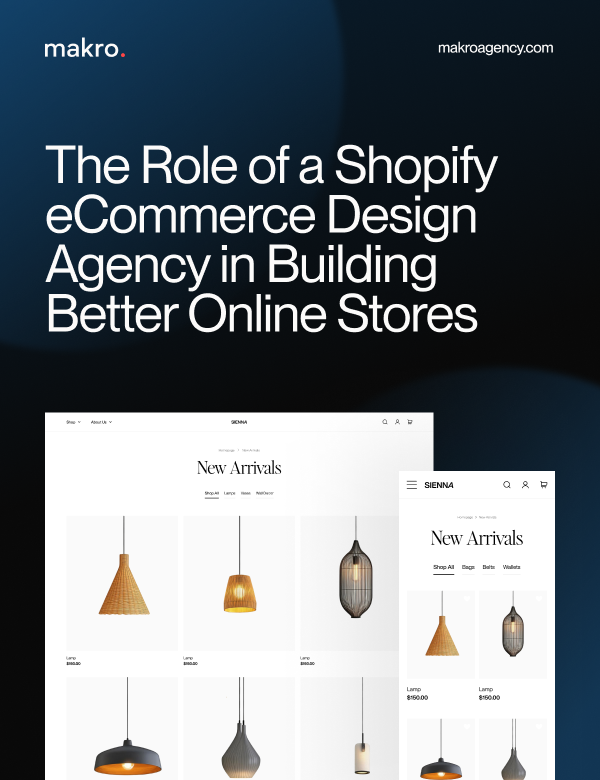








.png)



.png)

.png)

