Welcome to this edition of Makro's Shopify Recap! We've got some fresh features that will help simplify your Shopify experience and improve the way you manage your store. Let’s jump right into it!
What’s New at a Glance:
- Checkout Blocks Now Available as an App
- Customizable Products for Each Headless Storefront
- Seamless Checkout for Logged-In Customers
Checkout Blocks Now Available as an App
Big news for those using Checkout Blocks! Shopify has moved this feature from being a sales channel to an app under the Apps section. Previously, it was listed with your products, collections, and discounts, which made things a bit cluttered.
Now, Checkout Blocks is easier to find and manage in its new home. The best part? You don’t need to do anything—this update happens automatically, so you can keep using Checkout Blocks just as before, but with a much simpler setup.

Customizable Products for Each Headless Storefront
For those with multiple Headless storefronts, Shopify has introduced a helpful update! You can now publish different products and collections to each of your storefronts. This gives you the flexibility to offer tailored selections depending on the storefront, which makes your business even more customizable.
In your Shopify admin, you’ll now see the specific names of each storefront, making it much clearer where you’re publishing content. This also means each storefront works like its own separate channel. If you’re managing multiple storefronts, this new update will make it easier to track and manage what’s published where.

Seamless Checkout for Logged-In Customers
Here’s something great for your customers! Shopify has rolled out continuous authentication, meaning that once a customer logs in, they can move from the cart to checkout without needing to sign in again. It’s a smoother, quicker experience for your buyers and helps reduce checkout friction.
All you need to do is make a small update to your setup by adding the customerAccessToken in the Storefront API Cart. This keeps things simple and secure, making it easier for customers to complete their purchase.
For those with mobile apps, Shopify has also made it easier to offer the same smooth checkout experience within your mobile app. This is a huge benefit because it was once only available to merchants on higher plans, but now it’s available to everyone!

That’s all for this edition of Makro Shopify Updates! These changes are designed to save you time, make your store easier to manage, and create a better experience for your customers. Stay tuned for more updates soon!











.png)
.png)























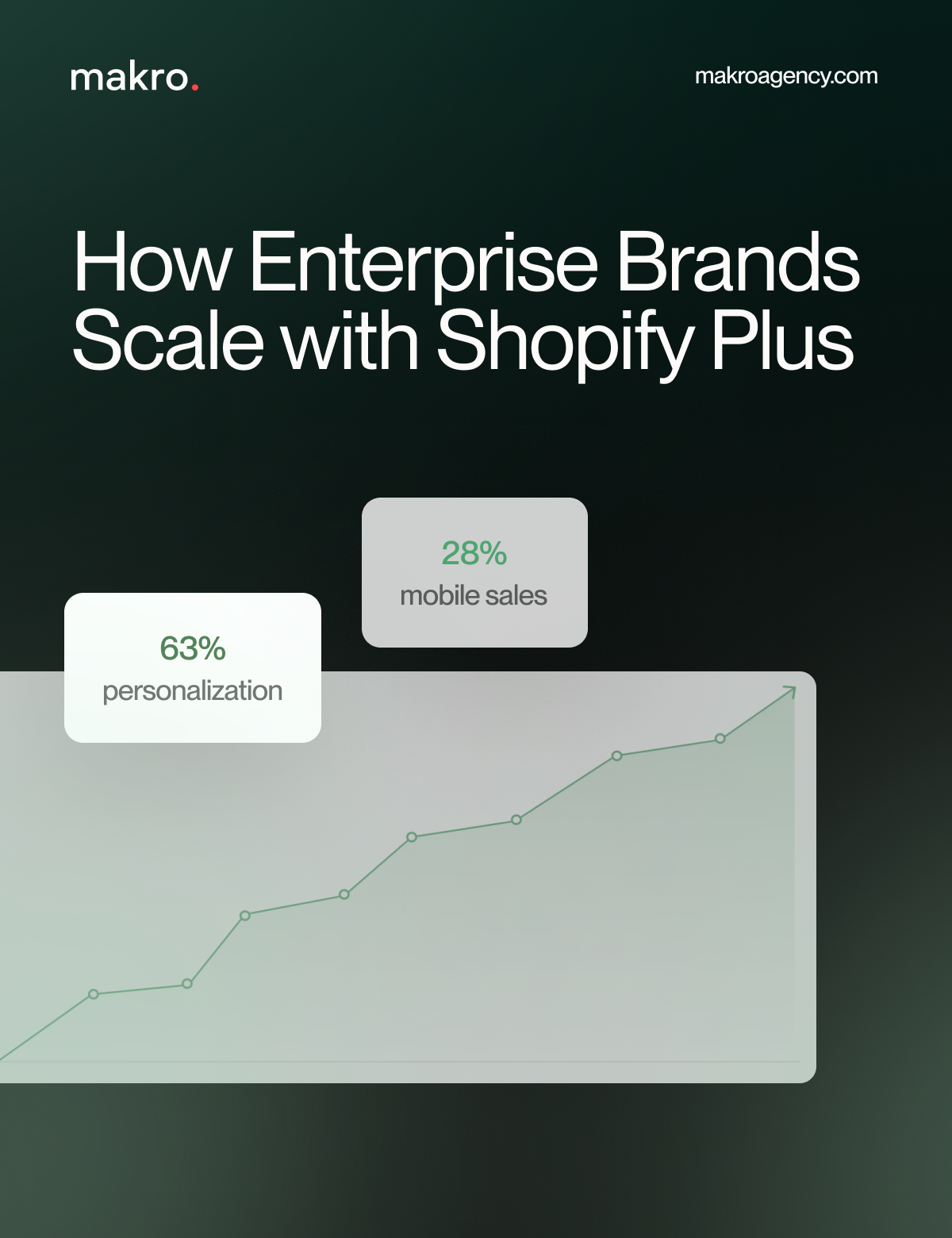
























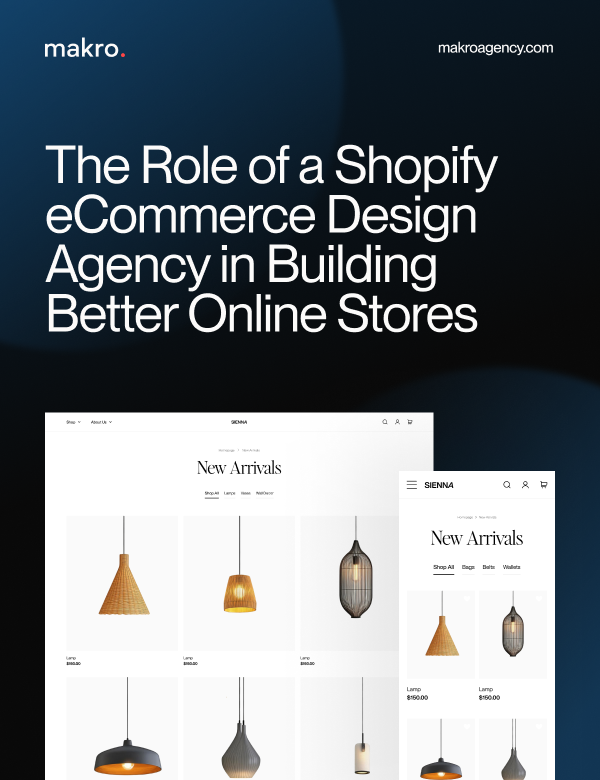





.png)

.png)


.png)

.png)


