Why Custom IDs in Shopify Plus Are a Game-Changer for Enterprise Brands
Shopify Plus has long been the go-to e-commerce platform for businesses seeking to scale and streamline their operations, offering a robust suite of features that cater to high-volume stores and complex business needs. One of the latest updates, the ability to use custom IDs for looking up collections, locations, orders, and product variants, is a game-changer for enterprise brands. Let’s explore how this new feature can optimize your Shopify Plus experience, offering you more flexibility, efficiency, and control over your store's operations.
What Are Custom IDs?
As of April 2025, Shopify has introduced the ability for merchants to use custom identifiers (custom IDs) when interacting with core Shopify objects like collections, locations, orders, and product variants via the Admin API. Custom IDs are powered by a new metafield type called “id.” This unique identifier allows you to assign your own custom value to various resources within your store, streamlining your operations and enhancing integration flexibility.
This functionality was first introduced for product and customer lookups in Shopify Plus back in the January 2025 API release, and now it extends to a variety of other resources that are vital for large-scale businesses.

The Enterprise Advantage: Custom IDs and Efficiency
For enterprise brands managing thousands of products, multiple store locations, and a complex set of customer orders, the ability to use custom IDs creates several advantages:
1. Simplified Data Management
In large-scale operations, keeping track of inventory across multiple locations or managing complex order systems can be cumbersome. By using custom IDs, you can create your own naming conventions or identifiers that are more intuitive for your operations. This makes it easier for your team to interact with the Shopify Admin API and connect it to other systems, such as ERPs, CRMs, and custom-built applications.
For example, you might assign a custom ID to a product that corresponds to its unique SKU in your ERP system, making it simpler to synchronize product data across platforms without complex data mapping.
2. Simplified App Integrations with Custom IDs
For businesses that develop custom apps to extend Shopify Plus’s capabilities, custom IDs offer significant time and cost savings. Here’s how:
- Traditional Approach:
When integrating an app that adds items to a product or interacts with other resources, merchants typically need to store Shopify’s default product handle or ID in their app’s database. This ensures the app can update the correct product or resource. - Using Custom IDs:
With custom IDs, you can assign a unique identifier from your app to Shopify objects. This means you can:- Reference products, orders, or other resources using your own ID, rather than relying on Shopify’s default IDs.
- Simplify your integration by eliminating the need to store and manage multiple IDs across different systems.
This approach streamlines the integration process, eliminating the need to maintain multiple IDs across different systems and reducing the risk of mismatched data. Not only does this save time, but it also minimizes potential errors and the cost of maintaining both Shopify’s IDs and your app’s custom identifiers. By using your app’s custom ID, you ensure more efficient, error-free operations, and a smoother integration process overall.
3. Enhanced Integrations with External Systems
Enterprise merchants often rely on numerous third-party systems to manage their business processes. With the custom ID functionality, you can more easily integrate Shopify Plus with your existing infrastructure. Whether you’re syncing data with your warehouse management system, a third-party order fulfillment provider, or a CRM, custom IDs allow you to map Shopify data to your existing system identifiers, reducing the risk of errors and streamlining workflows.
For instance, integrating with an order fulfillment service can be done much faster when you can use your own identifiers for each order, avoiding the need to rely solely on Shopify’s default order IDs.
4. Flexible Reporting and Analytics
Custom IDs enable more granular control over your reporting and analytics, allowing your business to track and categorize resources in a way that best suits your needs. Enterprise brands often have specialized reporting requirements that go beyond Shopify’s default setup. With custom IDs, you can create reports based on your own identifiers, making it easier to group and segment data across different categories, product lines, or regions. This enhances your ability to make data-driven decisions that impact growth and profitability.
5. Easier Handling of Complex Catalogs
For businesses with an extensive product catalog, particularly those in industries like fashion, wholesale, or multi-brand retail, managing large volumes of SKUs can be overwhelming. Custom IDs allow you to better organize and access your product variants, collections, and other objects, enabling smoother product management. For example, you can assign custom IDs that correspond to internal naming conventions for each variant, helping you maintain consistent product management practices across systems.
6. Improved Customer Experience
At scale, maintaining a seamless customer experience across touchpoints is essential. Custom IDs help in this regard by ensuring that your Shopify Plus store integrates seamlessly with all the backend systems that influence customer experience, such as inventory management, order fulfillment, and even personalized product recommendations. With custom identifiers in place, you can ensure accurate data sync between systems, reducing the chances of errors that could lead to stockouts, incorrect orders, or poor customer interactions.

How to Leverage Custom IDs in Shopify Plus
Here’s how you can get started with custom IDs in Shopify Plus:
- Create Metafields with the Custom ID Type:
To use custom IDs, you’ll need to create a new metafield for each Shopify resource (such as product variants, orders, etc.) using the custom ID type. This can be done through Shopify’s Admin interface or programmatically through the API. - Implement Custom IDs Across Your Infrastructure:
Once the custom IDs are created, you can begin using them to synchronize Shopify data with your other systems. Whether it’s syncing orders with your fulfillment center or updating product details in your ERP system, custom IDs give you the flexibility to control how data is mapped and communicated across systems. - Monitor and Optimize Performance:
As with any major change in your store’s infrastructure, it’s important to monitor performance closely to ensure that the integration is working as expected. Leverage Shopify’s analytics and reporting tools to track how your custom IDs are being used and identify any bottlenecks or issues in your data flows.
Conclusion: A New Era of E-Commerce for Enterprise Brands
The introduction of custom IDs in Shopify Plus is a pivotal moment for enterprise brands that need more control over their data and integrations. By enabling merchants to use their own identifiers for collections, locations, orders, and product variants, Shopify Plus offers a level of customization and flexibility that is essential for large-scale e-commerce operations. This update will help streamline workflows, improve data synchronization, and ultimately enhance the overall efficiency of your store.
At Makro Agency, we specialize in helping Shopify Plus merchants optimize their stores for scale and growth. If you're looking to take full advantage of custom IDs or need assistance with integrations and data management, get in touch with our team today. Let us help you create a seamless, efficient e-commerce experience that drives results.







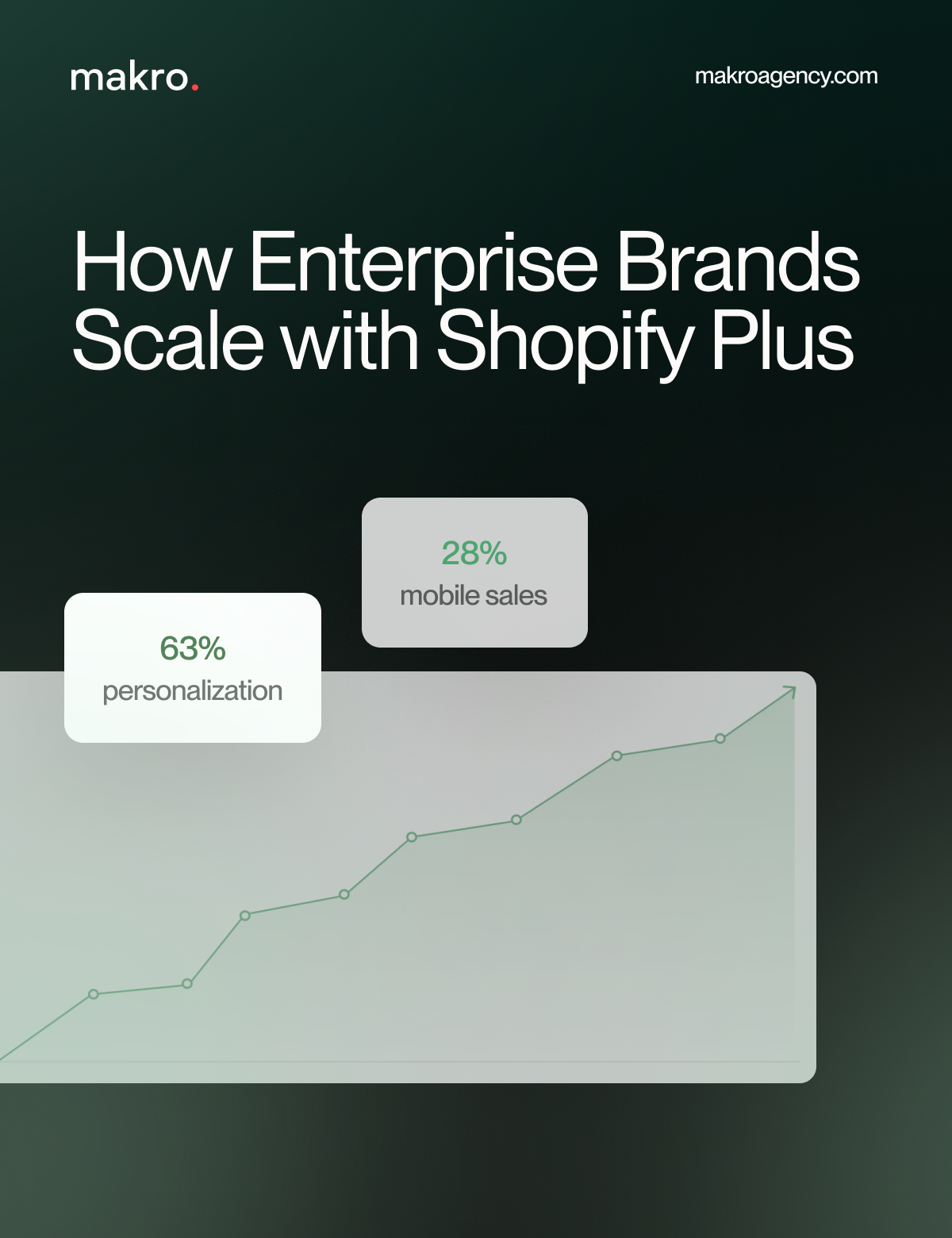



.png)
.png)














































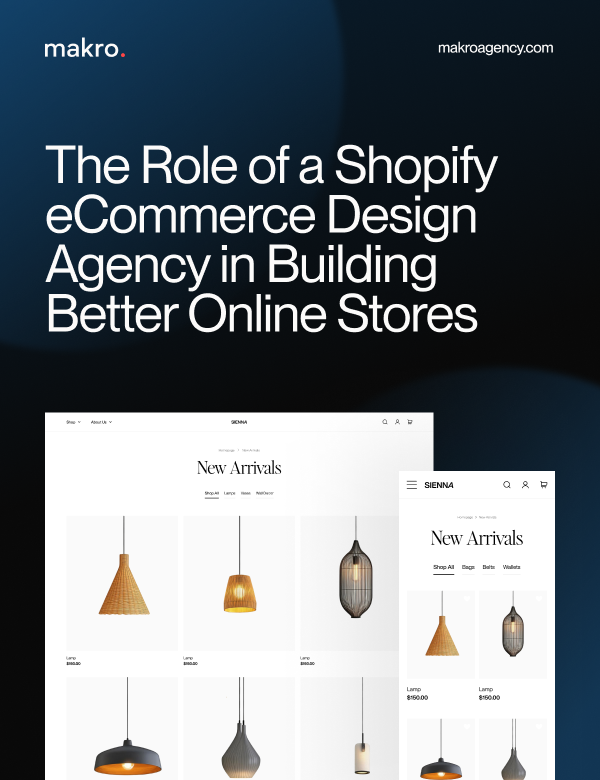






.png)

.png)



.png)

.png)


