Shopify Plus Mobile Optimization: Increasing Conversion Rates for Mobile Shoppers
Mobile shopping is no longer a trend—it’s the norm. According to recent studies, more than half of all global web traffic comes from mobile devices, and this number continues to grow year over year. As a Shopify Plus merchant, optimizing your store for mobile shoppers is not only crucial for maintaining a competitive edge but also essential for driving higher conversion rates and boosting sales. In this blog, we’ll dive into the importance of mobile optimization for Shopify Plus stores and share best practices that can help you increase your conversion rates from mobile shoppers.
Why Mobile Optimization Matters for Shopify Plus Stores
With more consumers browsing and making purchases directly from their smartphones, a mobile-optimized e-commerce site is non-negotiable. When shoppers land on your site, they expect a seamless and responsive experience, no matter the device they're using. In fact, mobile users are more likely to abandon a purchase if the website is slow to load, hard to navigate, or doesn’t function properly on their device.
Shopify Plus provides a robust platform for building high-performing, mobile-friendly stores. However, it’s still up to you to fine-tune the mobile experience to ensure it meets the unique needs of mobile users. By investing in mobile optimization, you not only increase your chances of keeping users engaged but also improve the likelihood that they’ll convert into paying customers.
1. Ensure a Mobile-Responsive Design
A responsive design automatically adjusts your website’s layout based on the size of the user’s screen. This means that whether a customer is browsing on a smartphone, tablet, or desktop, your store will adapt to provide the best experience possible.
Shopify Plus themes come with mobile-responsive designs built in, which is a great starting point. However, you must take extra steps to ensure that your design is optimized for mobile users. Here are some tips:
a. Prioritize Key Content
On mobile devices, screen space is limited. Focus on showcasing the most important content, such as best-selling products, promotions, and key calls-to-action (CTAs). Place these elements above the fold so users don’t have to scroll excessively.
b. Streamline Navigation
Mobile users tend to browse quickly and have a lower tolerance for complicated navigation. Keep your navigation simple and user-friendly. Use collapsible menus, sticky headers, and easy-to-find categories to help users easily find what they’re looking for without unnecessary clicks.
c. Optimize for Touch
Mobile users interact with your website through touch, not a mouse, so make sure all clickable elements (buttons, links, etc.) are large enough to tap without frustration. A good rule of thumb is to make buttons at least 44px by 44px, as recommended by Apple’s human interface guidelines.
2. Speed is Critical: Mobile Site Load Time
Site speed is one of the most important factors affecting user experience and conversion rates, particularly for mobile shoppers. Studies show that 53% of users abandon a site if it takes longer than 3 seconds to load. If your Shopify Plus store is slow to load, you risk losing valuable customers who might not return.
Here are some practical ways to improve your site’s load time on mobile devices:
a. Optimize Images
Images are often the largest files on your site, and unoptimized images can significantly slow down your page load time. Compress your images without sacrificing quality to improve speed. Shopify Plus offers apps that can automatically compress images and optimize them for faster loading.
b. Leverage Shopify Plus’ Built-In CDN
Shopify Plus comes with a built-in Content Delivery Network (CDN), which ensures that your website content loads quickly, no matter where your customers are located. The CDN stores your site’s files in multiple locations around the world, reducing latency and speeding up load times.
c. Minimize Code and Use Browser Caching
Reducing unnecessary code and utilizing browser caching can also speed up load times. Shopify Plus allows you to optimize the back-end code of your store to remove redundant elements and ensure faster page rendering.
3. Optimize Checkout for Mobile
One of the most critical areas for mobile conversion optimization is the checkout process. Mobile users are often in a rush, and if your checkout is clunky or too long, you could lose them before they complete their purchase.
Here are some ways to streamline your mobile checkout process:
a. Simplify the Checkout Form
Forms with too many fields can be overwhelming on mobile devices. Reduce the number of fields needed to complete a purchase by enabling guest checkout and eliminating non-essential information. Shopify Plus allows you to customize the checkout process to remove unnecessary steps.
b. Offer Multiple Payment Methods
Mobile shoppers often prefer using mobile-friendly payment methods like Apple Pay, Google Pay, or PayPal. Shopify Plus integrates seamlessly with various mobile payment systems, making it easier for users to complete their purchases quickly and securely.
c. Enable One-Click Checkout
One-click checkout is another way to streamline the process for mobile users. Shopify Plus allows you to offer this feature, reducing friction and allowing customers to complete their purchase with just a few taps.
4. Use Mobile-Optimized Features
Mobile shoppers expect convenience and speed, so make sure you take advantage of mobile-specific features that can help increase conversion rates:
a. Sticky Add-to-Cart Button
A sticky add-to-cart button stays visible as users scroll through the product page, making it easier for them to add products to their cart without having to scroll back up. This improves the chances of conversion, especially for mobile users who might otherwise get distracted.
b. Mobile-Friendly Product Pages
Make sure your product pages are designed with mobile users in mind. Use high-quality images, clear product descriptions, and concise product information that is easy to read on smaller screens. Shopify Plus themes typically come with mobile-optimized product page layouts, but make sure to fine-tune them for your audience.
c. Mobile-Specific CTAs
Customize your call-to-action buttons to fit mobile users’ needs. Make sure they are large enough to tap, use clear and concise language (e.g., “Add to Cart” or “Buy Now”), and place them in areas that are easy to access without excessive scrolling.
5. Monitor and Analyze Mobile Performance
Once your Shopify Plus store is mobile-optimized, it’s important to continuously monitor and analyze its performance to ensure that everything is working as expected.
a. Use Google Analytics
Google Analytics can provide valuable insights into mobile users’ behavior, such as bounce rates, average session duration, and conversion rates. Monitor these metrics to identify any potential pain points and areas for improvement in the mobile shopping experience.
b. Test Your Mobile Store Regularly
Regularly test your mobile store to ensure that everything is functioning properly. This includes checking the responsiveness of the design, ensuring fast load times, and verifying that the checkout process is smooth. Use tools like Google PageSpeed Insights and Shopify Plus’ performance reports to gauge and optimize your site’s mobile performance.
Build Your Mobile First Strategy
Optimizing your Shopify Plus store for mobile is no longer optional—it’s essential for converting the growing number of mobile shoppers. By implementing a responsive design, improving site speed, streamlining the checkout process, and utilizing mobile-friendly features, you can create a seamless shopping experience that drives conversions and boosts sales.
If you're looking for expert assistance with mobile optimization for your Shopify Plus store, Makro Agency is here to help. Our team specializes in creating high-performing, mobile-optimized e-commerce experiences that maximize conversion rates and enhance the customer journey. Reach out to us today, and let us help you build a mobile-first strategy that drives success for your business.











.png)
.png)






















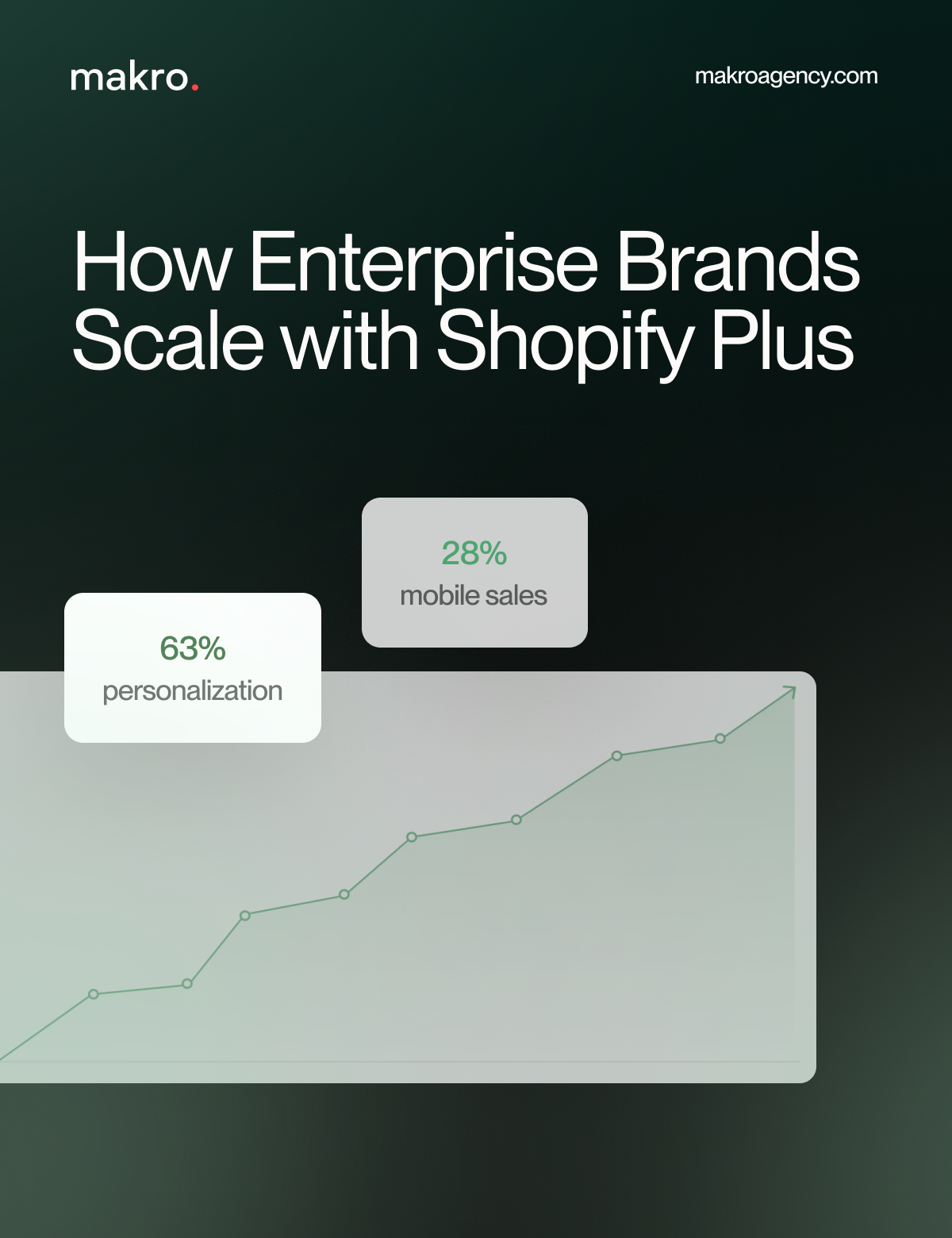






















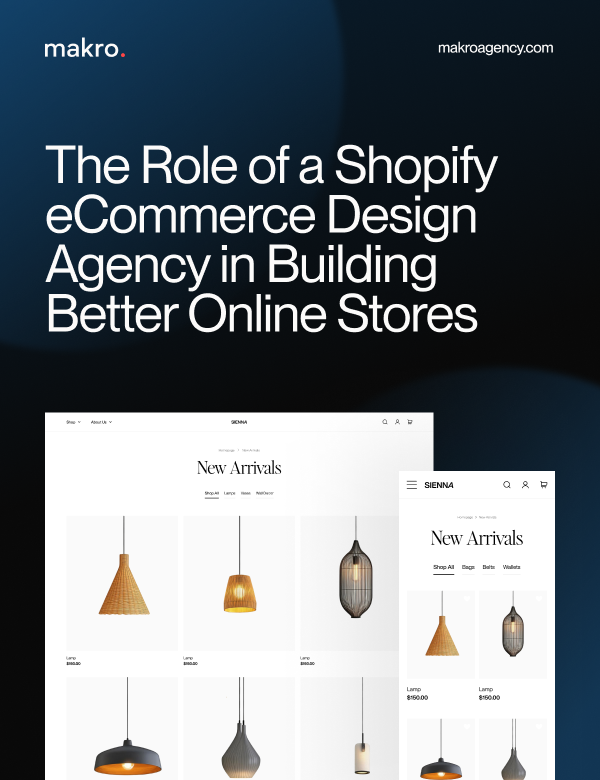







.png)

.png)



.png)

.png)


