A slow Shopify store can lead to frustrated customers, higher bounce rates, and lost revenue. With speed being a crucial factor for user experience and SEO, optimizing your Shopify store for faster load times is essential. In this guide, we'll cover effective strategies to improve your store's performance and ensure a seamless shopping experience.
Why Page Speed Matters for Shopify Stores
- Better User Experience – Faster load times create a smooth and enjoyable shopping journey, reducing cart abandonment rates.
- Higher Conversion Rates – Research shows that even a 1-second delay can reduce conversions by up to 7%.
- Improved SEO Rankings – Google considers page speed a ranking factor, meaning faster stores are more likely to appear higher in search results.
- Mobile Optimization – With most users shopping on mobile devices, a fast-loading site ensures a better mobile experience.
10 Ways to Optimize Your Shopify Store for Faster Load Times
1. Choose a Fast and Lightweight Shopify Theme
Your theme affects your store’s performance significantly. Opt for a well-coded, lightweight theme optimized for speed. Shopify’s Dawn theme is a great option as it’s designed with performance in mind.
2. Optimize and Compress Images
Large images slow down websites. Use the following practices to optimize images:
- Compress images with tools like TinyPNG or Shopify’s built-in image compression.
- Use WebP format instead of PNG or JPEG for better compression and quality.
- Implement lazy loading so images load only when they come into view.
3. Minimize the Use of Apps
Shopify apps enhance functionality but can also slow down your store. To optimize performance:
- Remove unused apps.
- Use lightweight, well-optimized apps.
- Replace multiple apps with a single all-in-one app where possible.
4. Enable Browser Caching
Browser caching stores static files, so returning visitors experience faster load times. Shopify automatically caches some elements, but using a CDN (Content Delivery Network) like Cloudflare can further improve caching.
5. Reduce Redirects and Broken Links
Excessive redirects increase load times. Audit your site using tools like Google PageSpeed Insights or Screaming Frogto fix unnecessary redirects and broken links.
6. Minify CSS, JavaScript, and HTML
Minifying code removes unnecessary characters, reducing file sizes and improving speed. You can:
- Use Shopify’s built-in minification.
- Utilize tools like Minify Code or UglifyJS.
- Avoid excessive JavaScript and animations that add unnecessary load time.
7. Use Accelerated Mobile Pages (AMP)
AMP improves mobile speed by delivering lightweight versions of pages. Apps like Shopify AMP by Shop Sheriff help implement AMP without heavy coding.
8. Optimize Shopify Fonts and Icons
Custom fonts and icon packs can slow down your site. To optimize:
- Use system fonts like Arial or Helvetica.
- Limit the number of font variations.
- Compress icon libraries or use inline SVG icons.
9. Enable Shopify’s Free CDN
Shopify provides a built-in Content Delivery Network (CDN) to distribute content worldwide for faster delivery. Ensure it’s enabled in your settings.
10. Defer Non-Critical JavaScript for Faster Page Load
Not all scripts need to load immediately when a visitor lands on your store. Deferring non-critical JavaScript ensures that essential page elements load first. For example:
- If you have a chat widget, it doesn’t need to load immediately. Deferring it to load after the initial page elements can save valuable milliseconds.
- Since page load speed depends on when all elements finish loading, a chat widget that takes 200ms to load adds to the total load time.
- However, if you defer it, the chat widget loads separately after the main page has rendered, preventing unnecessary delays.
By prioritizing the loading of essential elements first, you can enhance user experience while still offering additional features like chat support without slowing down the page.
Time To Audit & Improve
Optimizing your Shopify store for faster load times enhances user experience, boosts conversions, and improves SEO rankings. By implementing these strategies—choosing a fast theme, compressing images, reducing apps, minifying code, and deferring non-critical JavaScript—you can ensure a high-performing store that keeps customers engaged and drives more sales.
Reach out to one of our specialists at Makro Agency to conduct a professional audit to improve your site’s speed. A faster store means happier customers and better business growth!











.png)
.png)























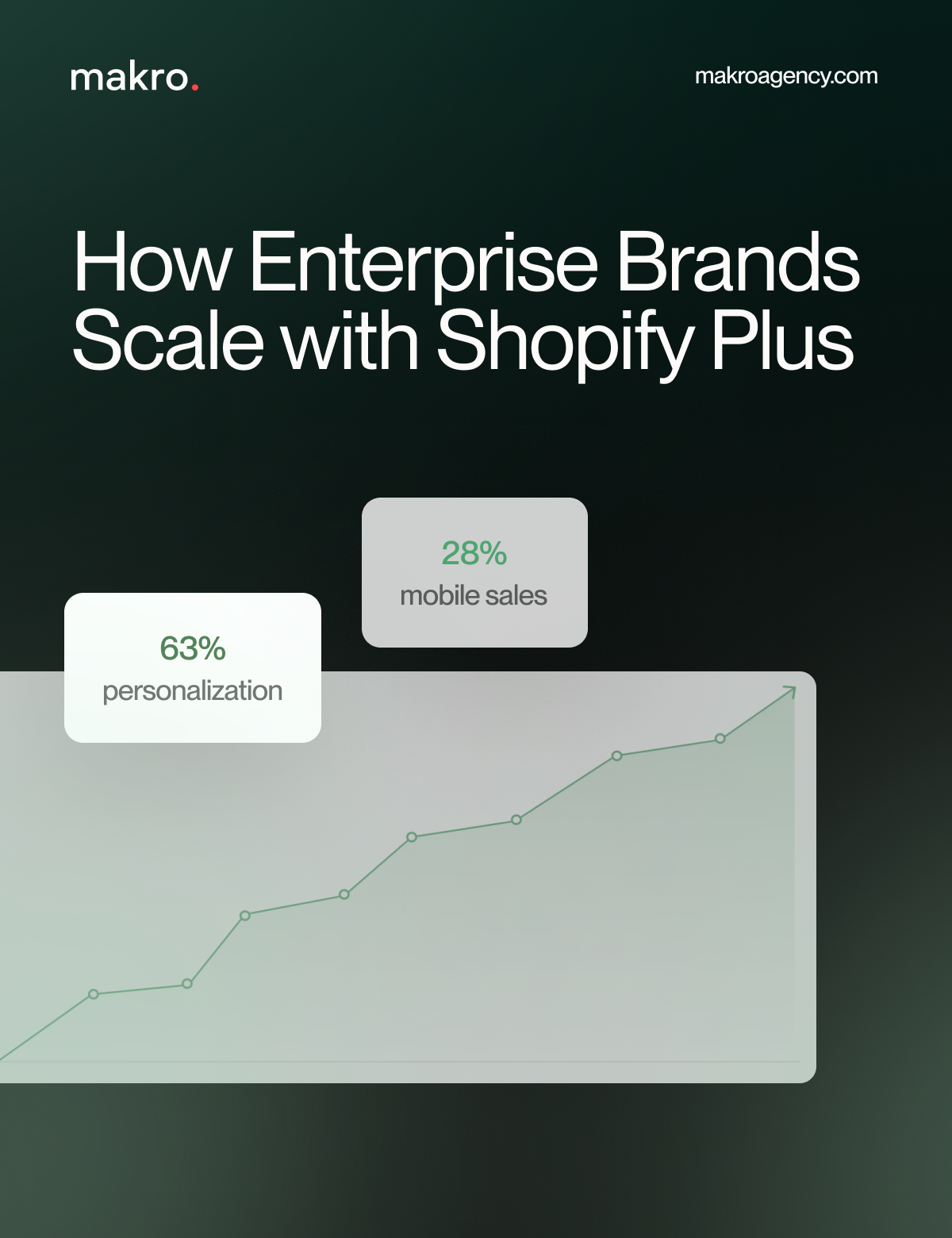





















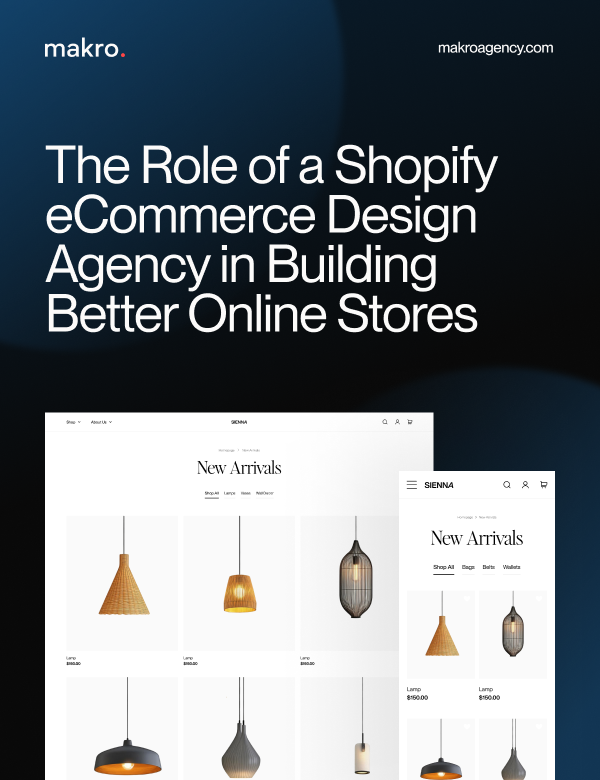







.png)

.png)



.png)

.png)


